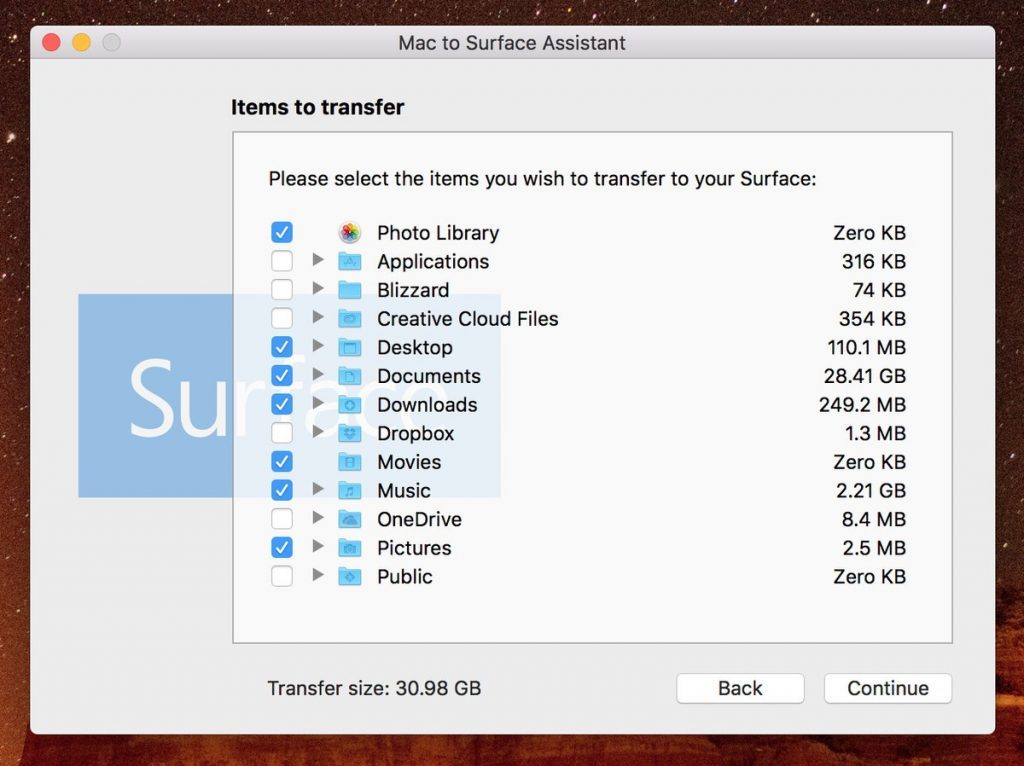
Mac to Surface Assistant: Transfer Data from Mac to Surface
Microsoft has been trying to make it easier for anyone who decide to switch from Mac to Windows. Recently the software manufacturer released a tool labeled Mac to Surface Assistant to help migrate data to Surface Pro, Surface Book or Surface Studio.
The Surface Support page has been updated for some time, and detailed instructions were demonstrated on the page explaining how to transfer different types of data from Mac to Surface. The Mac to Surface Assistant provided there simplifies the process of moving your stuff from Mac over to the Surface laptop/tablet hybrid devices. With this handy tool, the data migration can be taken care of by a wizard-led interface.
The brand new tool can be downloaded from the Microsoft website. To make it work, the migration requires an external USB-based hard drive which is compatible with both Mac and Windows. Apple users can easily transfer photos, videos, music, mails, contacts, calendars and other files from a Mac to a Surface with a few clicks.
After downloading the DMG file, locate it in the Downloads folder on your Mac, and double click to open the volume. Then you can drag its icon to Applications folder to install it, and double click to run this app from there. You will be guided through the whole process of importing data from Mac. Once the transfer is complete, connect the USB drive to your Surface and the folder is supposed to open automatically. Then you will be able to choose and transfer the contents to your Surface within clicks.
If you receive a notification that says the DMG file won’t open because it is from a unidentified developer, just right click on it, choose Open and then confirm the action.
All the files you selected from your Mac will be packaged in the form of ZIP archives and be saved in the external drive. According to Microsoft, almost everything you transfer can work with corresponding Windows applications in Surface, except for certain files created within Apple’s applications such as GarageBand or iMovie.
Briefly speaking, this tool makes it quite convenient to transfer various data from Mac to Surface. If you need to share data between Mac and Surface, or even ditch Mac and turn to Surface, you can apply Mac to a Surface to complete the task without hassle.
Updated: the app is no longer available as the download link has been pulled offline.