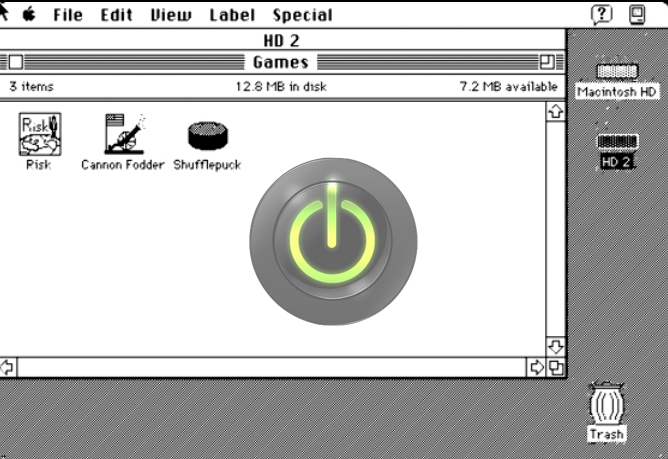
Those who are fans of retro Mac system or apps can now experience them in browser.
Recently the Internet Archive released the early Macintosh System 7.0.1 emulation. It is a pair of of compilation hard drives that contain a full copy of macOS 7.0.1, along with a range of games, applications, utilities and toys to demonstrate the experience of using an early Macintosh computer. The entire software bundle can run inside Safari.
While it is a 40 megabyte download, the compilation of System 7.0.1 includes a large variety of software programs and a rather rich recreation of the macOS experience. Based on the open-source PCE (the original Macintosh emulator program), the new created emulator allows visitors to try a curated collection of applications, games and operating systems that debuted on the Macintosh from 1984-1989 inside browsers.
“If you’ve not experienced the original operating system for the Macintosh family of computers, it’s an interesting combination of well-worn conventions in the modern world, along with choices that might seem strange or off-the-mark,” the Internet Archive wrote on its blog. And here are the available software in the emulation:
System Programs: HyperCard, Macintosh Basics, Control Panels.
Applications: BBEdit Lite, MacDraw, MacPaint, Microsoft Excel, Microsoft Word, Microsoft Works, Orion, Pagemaker, ZTerm.
Games: Risk, Cannon Fodder, Shufflepuck.
Utilities: HD Setup, Disinfectant, Disk Copy, ResEdit, TeachText, Compact Pro, Mac Gzip, Mar, Stuffit Expander, Stuffit Lite.
Toys: Alarm Clock, Calculator, Note Pad, Puzzle, Scrapbook.
System 7, introduced on May 13, 1991 by Apple Computer and codenamed “Big Bang”, is a single-user graphical user interface-based operating system for Macintosh computers and was part of the classic Mac OS line of operating systems. Features added with the System 7 release included virtual memory, personal file sharing, QuickTime, QuickDraw 3D, and an improved user interface. If you are interested in the early models of Apple Macintosh, visit the Archive.org to download the drives and enjoy the emulation window (9-inch, black and white) in your machine.
Welcome to share your emulation experience in our comment section below.
Source:
https://archive.org/details/mac_MacOS_7.0.1_compilation
https://en.wikipedia.org/wiki/System_7