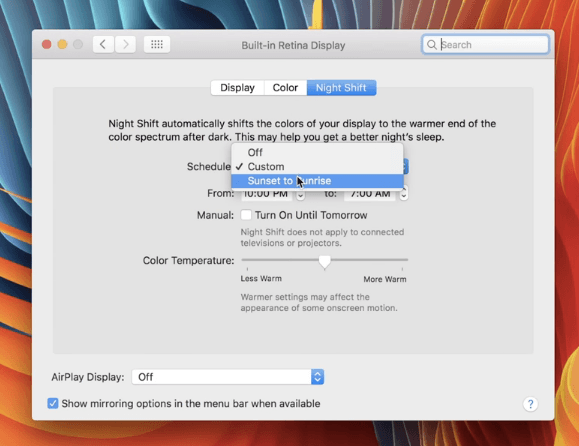
macOS 10.12.4 Beta: Night Shift Is Available on Mac
A few days ago Apple rolled out the second macOS Sierra 10.12.4 beta 2 for Mac developers and also for public beta testers. Testers who have signed up for Apple’s beta testing program will receive the beta through the Software Update mechanism in Mac App Store. The new release includes improvements and updates for Siri, Dictation, PDF APIs, and Night Shift, a feature that is added to Mac for the first time.
Night Shift mode was first introduced with iOS 9.3, and it allows users to cut down on blue light exposure at nights. Studies show that exposure to bright-blue light in the evening can affect your circadian rhythms and interrupt sleeping patterns.
With Night Shift enabled on your Mac, the display is able to shift automatically color from cool to warm at sunset and shift back at sunrise. Users can also set custom times for the colors to shift, or toggle on/off the effect manually. There are 3 options to set up the Night Shift. You can head to the Display section of System Preferences, access to the toggle available in the Notification center, or activate Siri to turn on this feature.
The macOS Sierra 10.12.4 also includes iCloud Analytics as an opt-in step at setup, and the Touch Bar support for App Store, and a host of bug fixes for Mac computer.
Those who want to participate in Apple’s beta testing program can sign up in this website. After signing up, you will be able to enroll your Mac or iOs device to access the public betas, and you can report issues through the built-in Feedback Assistant.
To follow the latest release of macOS, iOS, watchOS and tvOS, see this page.